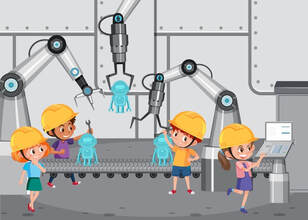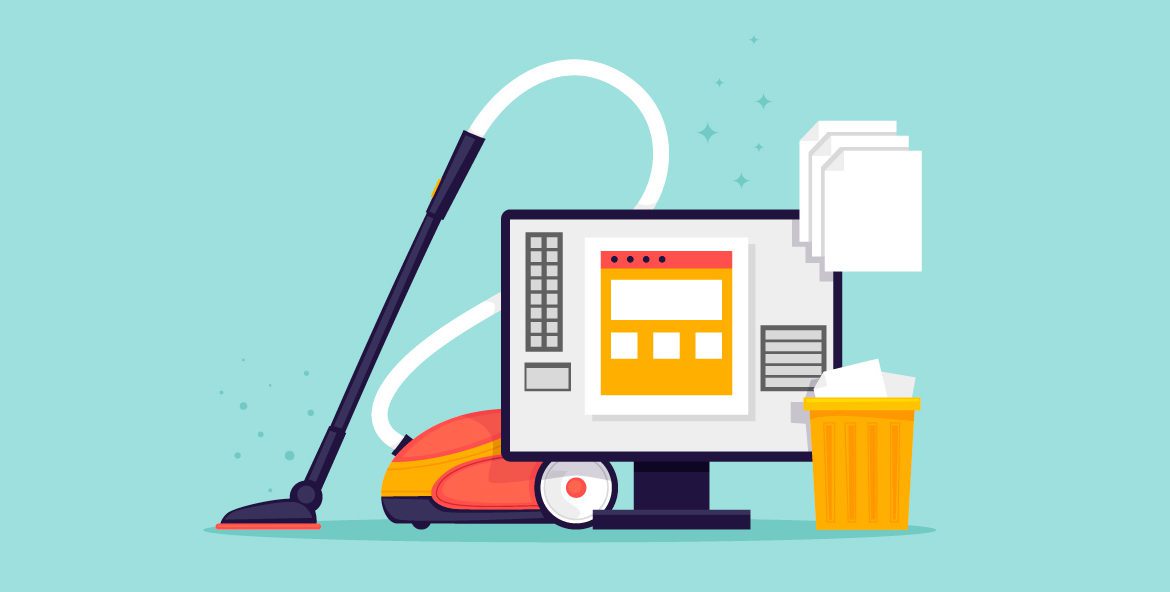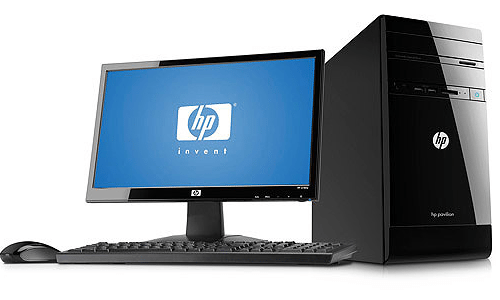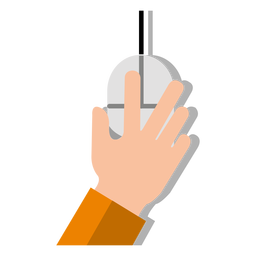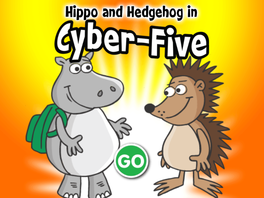Day 3
1st Six Weeks
Introduction |
Day 1Today we will discuss student responsibilities for devices. We will watch Arthur's Computer Disaster and learn how to avoid challenges with our computers. Students will learn about the mouse and practice mouse skills (left click, right click, dragging, closing tabs, and navigating the desktop) through play.
Computer Vocabulary |
Day 2Digital Citizenship Lesson 1: Media Balance. Today we will discuss balancing device time in your life. What do you do in your technology free time? Technology free time is important too. You will use Happy Clicks to practice mouse skills.
|
Day 2Howdy! Today you will be learning about the parts of the computer. As a class we will identify these parts. Today you will rotate today to explore technology centers. The centers used today will be:
Parts of the Computer Choices (A-E ) A B Today we will review the parts of the computer. Students will watch the parts of the computer video provided. Draw the Computer Parts Practice Mouse Skills A B |
Day 3Today you will continue mouse practice. We will practice left click, right click, double click, and clicking and dragging items to another location.
Students will access my site from the desktop, open hyperlinks, and close windows for the next rotation. |
Day 3Today we will review computer vocabulary: monitor, CPU, mouse, keyboard, headphones, devices, desktop, icons, and folders.
Have you ever wanted to see exactly how a computer works? Today you will watch Magic School Bus Gets Programmed. We will discuss Mikey job in fixing the broken computer. What did Mrs. Frizzle do? |
Day 4Today you will use the mouse to navigate the computer. Vocabulary Words: Right Click, Left Click, Sensor light- Optical Light, Scroll roller
You will practice correct usage of the mouse. Make bunny ears with your fingers and place them one either side of the wheel to left click. Practice mouse skills using the activities below: |
Day 5At your computer you will read/listen to the story of Hippo and Hedgehog. They will share the 5 rules to being safe online.
Together we will complete the internet safety quiz and discuss internet safety rules. |