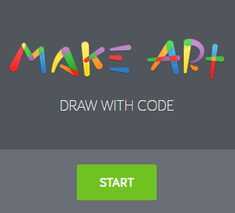|
Students will delve deeper into programming topics introduced in previous Code.org courses to create flexible solutions to more complex problems. By the end of this course, students create interactive stories and games they can share with anyone. Source |
*Use the arrow keys and mouse when promted. Parents need to know that Code Monster from Crunchzilla is a very simple computer-programming tutorial that uses live JavaScript. It's intended to teach both kids and adults about the basic (and more complicated) things you can create using code. Lessons start simple and get increasingly complex, so kids of various ages can learn at their own levels. Source
|
CodeCombat is a platform for students to learn computer science while playing through a real game. The goal is getting students to type code as quickly as possible is critical to learning programming syntax and proper structure. Source
* Follow the prompts and click play to begin. |
|
Learners will code in a real programming language in order to create original artwork in the pixel art style used in popular video games, such as Minecraft. Write lines of code to create each image.
|
Parents need to know that Code Monster from Crunchzilla is a very simple computer-programming tutorial that uses live JavaScript. It's intended to teach both kids and adults about the basic (and more complicated) things you can create using code. Source
|
Use the Blockly code language to create a story. Program the characters to follow your commands. "Run" your programs and follow the prompts to complete this coding activity.
|
Extension Activities
|
Learners will code in a real programming language in order to create original artwork in the pixel art style used in popular video games, such as Minecraft. They’ll learn about how pixels are the building blocks of images, and how they can then weave these building blocks together to tell a story. Make Art uses the code language COFFEESCRIPT which is a variant of JAVASCRIPT. Source
|
Scratch is a free programming language and online community where you can create your own interactive stories, games, and animations.
*Select "create", and begin with the many "step-by-step tutorials" found in the right side bar found in the "All Tips" section. If not visible click on the question mark to see the guided programming lessons. It's fun! Try it! |
CLICK ON "Tynker Coding for Kids" to see all game options.
Learn to code and mod Minecraft with Tynker's easy-to-learn, visual programming courses. Source Recommended for 2-4: Dragon Dash Code Monsters (not the same as above) |